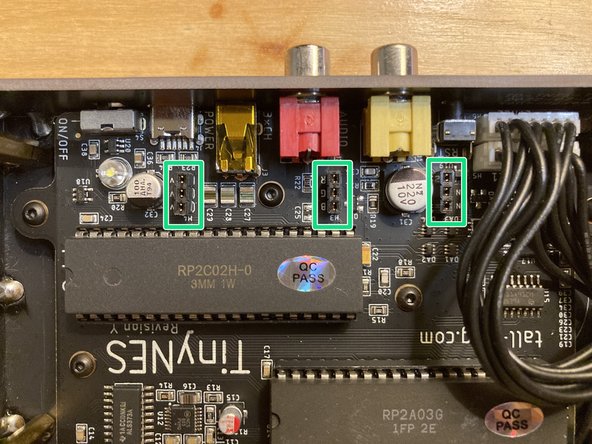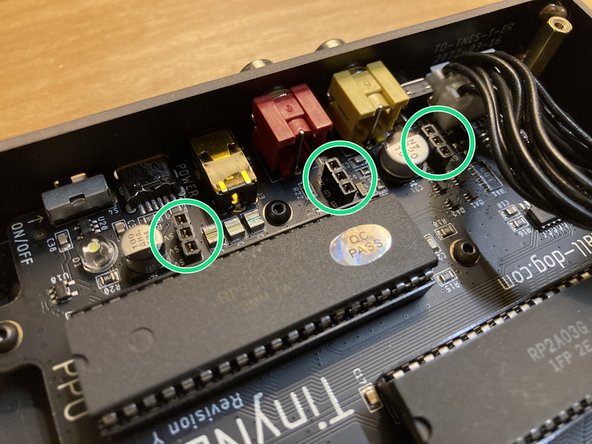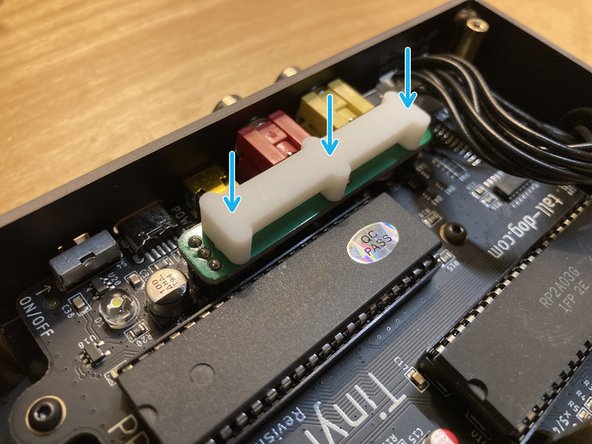-
-
Insert wisdom here.
-
-
-
Make sure that you have both of the necessary new parts, and that they are undamaged:
-
White plastic Jumper Board Spacer.
-
Jumper Board marked with part number TD-TDMY-A and assembled with three 1x3 male pin headers.
-
The Jumper Board pictured here is green, but yours may be a different color.
-
Check to make sure that none of the Jumper Board pins are bent. If any of them are slightly bent, attempt to bend them back into position with a small pair of pliers. If any of them are damaged, please contact us for a replacement.
-
-
-
Place the TinyNES on a flat work surface. Make sure that no cables, controllers, or cartridges are connected to it.
-
Remove the 8 marked M2.5 x 10 mm flat head machine screws.
-
Put the screws aside, being careful not to lose them.
-
Lift the top panel off of the enclosure and put it aside.
-
If the white plastic cartridge guide comes off with the top panel, remove it from the top panel and reposition it around the cartridge connector.
-
-
-
Locate the 3 marked 1x3 female sockets on the main board. These components are designated H2, H3, and H4.
-
Two different photos are shown here from varying angles in order to help you identify these 3 sockets.
-
Place the jumper board so that its pin headers align with all 3 of the sockets. Then push down to seat the jumper board fully into all 3 sockets.
-
The jumper board is not symmetrical and it will only mate with all 3 of the sockets in one orientation, as shown.
-
The white printed markings on the jumper board should be facing down and should not be visible after the board has been installed.
-
-
-
Verify that the jumper board has been installed correctly and that it is securely seated in all 3 sockets.
-
Place the white plastic jumper board spacer on top of the installed jumper board so that its 3 round pegs face down and are lined up with the 3 circular holes in jumper board.
-
The spacer is perfectly symmetrical, so there's no wrong way to position it. Either way is fine.
-
It's normal for the spacer to be somewhat loose at this point. It will be held securely in place when the top panel is reinstalled.
-
-
-
Place the top panel back on top of the enclosure. Make sure that the top edge of the cartridge guide is seated properly within the cutout in the top panel.
-
Reinstall all 8 of the screws that you removed earlier.
-
-
-
Hook the console back up to your display and test to make sure that everything functions correctly.
-
Any contact you make with the console while it's powered on should no longer result in any visual artifacts or visual interference whatsoever.
-
You're done!
-