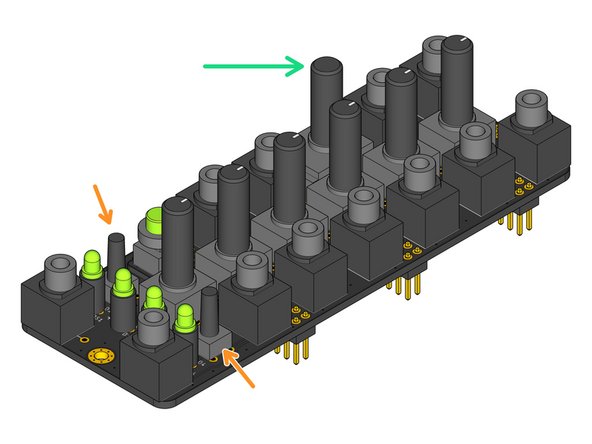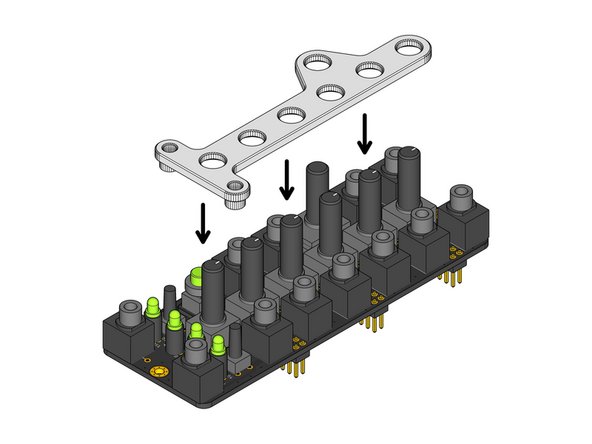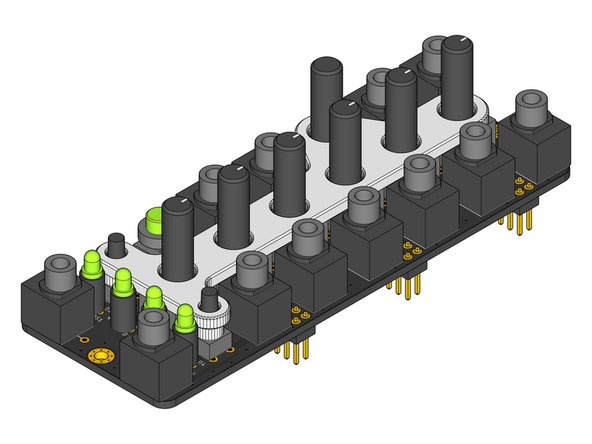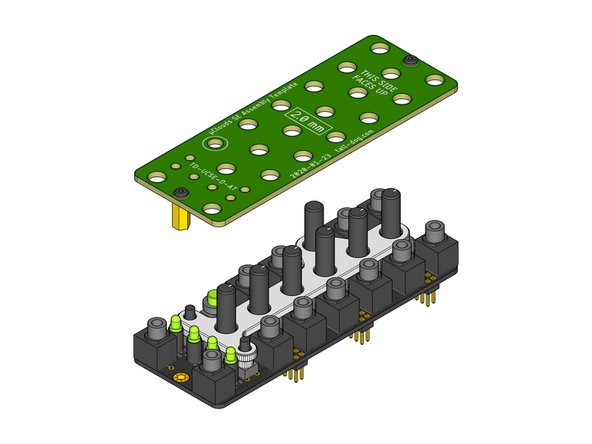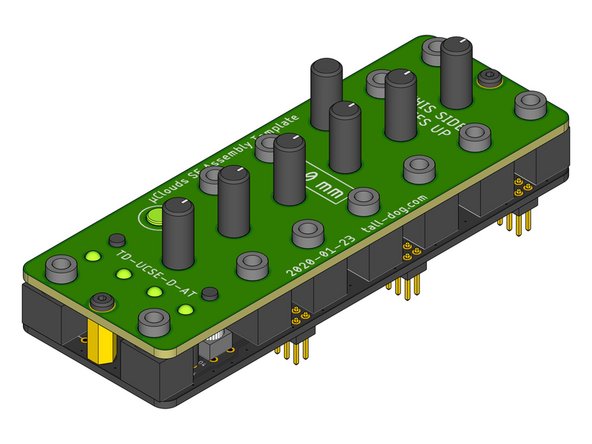-
-
This step only needs to be done once. The standoffs can remain attached to the template permanently for subsequent iterations.
-
Identify the green Assembly Template. It has the part number TD-UCSE-D-AT printed on it.
-
Note the orientation of the board. The standoffs will be installed on the side that has THIS SIDE FACES DOWN printed on it.
-
Locate two M2.5 × 10 mm female standoffs.
-
Secure each standoff using one M2.5 × 6 mm pan head machine screw in each of the two locations shown.
-
Flip over the completed Assembly Template. It is now ready to be used.
-
-
-
Identify the Control Board assembly. It has part number TD-UCSE-D-CB printed on its bottom side.
-
For ease of access to the solder pads, place and solder the four through-hole components H1-4 before continuing this process.
-
Do not solder any of the following components yet.
-
Place the spacer onto switch component S1.
-
Place the combined spacer and switch onto the Control Board.
-
Place the four spacer components DS1-4 onto LED components D1-4.
-
Place the four combined spacers and LEDs onto the Control Board.
-
-
-
Place all of the remaining components onto the Control Board:
-
Place the twelve jack components J1-12.
-
Place the two button components S2 and S3.
-
Place the six potentiometer components P1-2,4-7.
-
Place the dual-gang potentiometer component P3.
-
The leads on component P3 must be bent in order for it to fit properly next to J6. Start by using pliers to straighten all of the leads, then re-bend all of the leads down as close to the body of the component as possible.
-
-
-
Locate the white plastic Assembly Spacer part.
-
Make sure that the flat side of the Assembly Spacer is facing up when orienting it relative to the Control Board.
-
Position the Assembly Spacer above the nine components P1-7 and S2-3 and slide it down onto them.
-
The Assembly Spacer should rest on top of the nine components with no gaps. All nine component shafts should be extending upwards through the Assembly Spacer as shown.
-
-
-
Insert wisdom here.
-